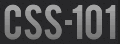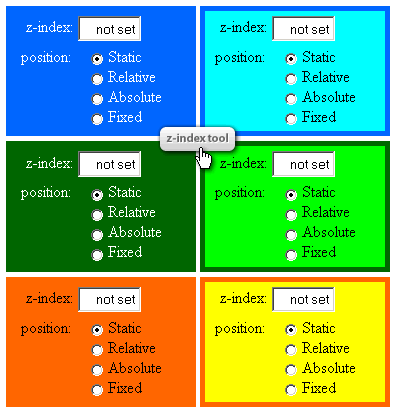z-index
For a positioned box, the ‘z-index‘ property specifies:
- 1. The stack level of the box in the current stacking context.
- 2. Whether the box establishes a local stacking context.
Values have the following meanings:
- integer
- This integer is the stack level of the generated box in the current stacking context. The box also establishes a local stacking context in which its stack level is ‘
0‘. - auto
- The stack level of the generated box in the current stacking context is the same as its parent’s box. The box does not establish a new local stacking context.
- A box is at the same stack level as its parent’s unless it is given a different stack level through the
z-indexproperty. z-indexapplies only to objects that have the position property set torelative,fixedorabsolute.- Assigning an
opacityvalue less than 1 to a positioned element implicitly creates a stacking context, just like adding az-indexvalue.
If there is no z-index specified, elements are stacked in the following order (from back to front):
- boxes in the normal flow, according to the sequence in the source code,
- floating boxes,
- positioned boxes, according to the sequence in the source code.
In stacking context talk, the expression "in front of" means closer to the user as the user faces the screen.
z-index values, you are doing it wrong.In IE 6/7, any relatively positioned element that has haslayout set to true establishes a stacking context.
One may visualize this IE bug in the playground by setting [A] and [B] to position:relative, while [a] gets position:relative; z-index:1. Now, dragging [A] under [B] hides [a] – in Internet Explorer, that is. Any positioned child with a z-index is caught by this wrong stacking context of its parent.